I wear many hats these days. Grad school student and intern by day. Blogger and business owner by night. Oh, and a yoga teacher at odd hours of the day 🙂
Anything that makes my life easier I’m eternally grateful for.
From apps that help you figure out when to post to instagram to a proofreading website, here are the social media, blogging, and business tools that make my life easier.

► UNUM [app]
Guys. The app UNUM is flipping LIFE CHANGING. I use it for a few things:
1️⃣ PLAN OUT MY INSTAGRAM GRID
I’ll be the first to admit that my IG grid isn’t perfect. I do, however, pay attention to the aesthetic and try to make things look cohesive.
UNUM let’s you upload pictures and preview what your “grid” will look like. Mucho helpful.
2️⃣ FIGURE OUT WHEN TO POST
There is a method to my madness and when I post to instagram. The goal is to post content during a time when I will receive the most engagement.
UNUM gives you a cool little grid to help out with that:

And also simplifies that even further and shows you your best times to post:
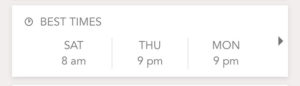
I don’t let this 100% guide me and I don’t let it drive me crazy. But I do find it helpful when deciding if I should post something at 8PM vs. 9PM.
Bonus: UNUM sent me the CUTEST customer service email when I had a question about a glitch a few weeks back. As if I didn’t love this app enough already.
► Headline Analyzer from Co-Schedule [website]
This one goes out to all my bloggers out there.
The headline analyzer tool from Co-Schedule helps you write engaging headlines. I’ve only used this tool for blog posts, but it’s also great for writing email subject lines.
Check out the different headlines I played around with for this blog post before I landed on a winner:
► Small PDF [Website]
Okay, this one isn’t that fun or exciting, but it’s SUPER helpful!
After every Holistic Happening event, I send out a recipe book of all the food we ate. I design the files on photoshop and then save them as a PDF. My computer won’t let me combine PDFs so I use Small PDF to both combine pages and then compress the file.
► Hemingway [Website]
I only recently started using this brilliant tool. Shoutout to Bianca Bass for mentioning it on her blog. The website acts as a proofreader. All you have to do is copy and paste your text and it will point out any uses of the passive voice, hard to read sentences and superfluous adverbs.
I’ve started using Hemingway before publishing every blog post. FYI, this blog post is at a grade 4 reading level 😂
► Tiny Scanner [App]
Another less than thrilling but super helpful business tool.
I have a scanner, but it sucks and using it is more trouble than it’s worth. Whenever I need to scan something I just use the Tiny Scanner app on my phone. It gets the job done!
What are your favorite social media, blogging and business tools?

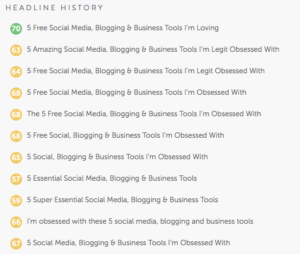




Downloading UNUM as we speak! All these tools sound great.
Love finding new tools! The headline analyzer looks like a winner..!
i need to look into that grid and headline analyzer. thank you for sharing.
Love this. Am totally gonna try UNUM
http://cuckoolemon.com
I’m OBSESSED
For IG posts I use Later. I tend to know when. Y posts will get engagement based on past history and/or what the content is and who will be looking for something like that at X tims but it does allow you to see top times. I mostly use it for planning/layout, but even then, I’m not always a slave to it. As much as curation is key, I also like to leave space for the authentic, spur of the moment or “insta” part of Instagram if you will. Will def check out the headline planner!
And my phone went for all the typos there- sorry!
I use Later (and super similar Planoly) for work stuff, but for my own stuff I just set a silent alarm on my phone if I’m trying to remember a certain time to post. With the new instagram drafts I just draft it and save it there, and then I can tag what I need to tag too.
My UNUM addiction is real these days