I’m about to drop some KNOWLEDGE and give you a peak behind the curtains of Kayla in the City. Ya ready for this!?
I’ve never talked about this before on the blog but there’s a lot of strategy that goes on behind the scenes here. While businesses could take the help of professionals like the ones at Future Strategy and similar companies, what can bloggers do to get their blog ranking on the upward tick?
Content is definitely king! Sometimes I write about whatever I feel like writing about. It’s my blog and I’ll talk about whatever I want to! I’ll curse along the way too, bitches. BUT there are also some key strategic things I do to help people find Kayla in the City and continue to grow this blog.
How did I figure out a strategy that works for me and my target audience? Google Analytics, baby.

I’m a total Google Analytics nerd. I love love love deep diving into the analytics for this here blog and could spend hours playing around with different reports.
It surprises me when other bloggers tell me they don’t look at their website analytics. Of course I don’t want you to obsess over your traffic numbers. There is SO much more to blogging than numbers! But Google Analytics is also super helpful when it comes to getting strategic about blogging. There is a reason I create some of the content I create and there is a method behind the way I share that content. And as I said above, all of that is figured out thanks to Google Analytics.
I hope this little guide helps familiarize you with some of the cool things you can figure out from Google Analytics. I won’t pretend I’m a total pro at this stuff, but I’ve definitely figured some things out over the past 7 years of blogging.
[A note about the screenshot below: I’m ALL for transparency, but at this time I don’t feel comfortable sharing my actual traffic numbers on the blog. I’ve blurred them out when needed. Just a heads up!]

Want to Grow your blog? Pay attention to these things on Google Analytics:
Pay Attention To Acquisition: How are people finding you?
I want to know how people found their way to Kayla in the City. Partially because I’m curious — how the heck did ya get here!? But also this is a key part of my content creation strategy [more on that below].
To find out how someone landed on your blog go to ACQUISITION –> OVERVIEW. This will show you if people found you thanks to:
- organic search [google, etc.]
- paid search [if applicable]
- social media [instagram, facebook, pinterest, twitter, etc.]
- direct [typically meaning they typed in your URL]
- referral traffic [another website linked to your website and someone clicked on that link]
Below you can see that most people are finding me from Organic Search followed by Social Media.
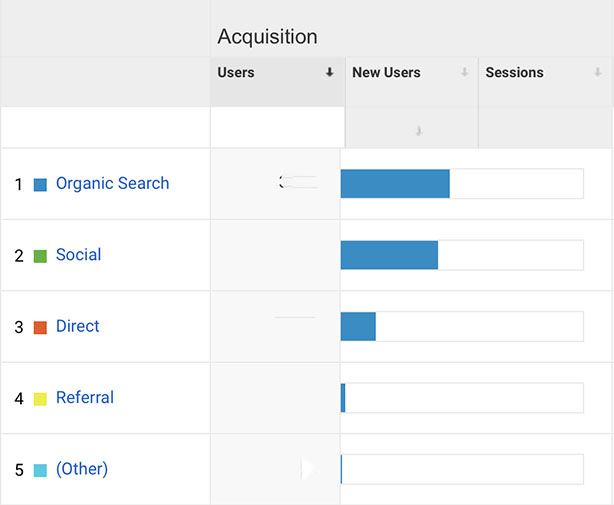
So what does this all really mean, and how can this be helpful for your future blogging strategy? Let’s dive into all that:
Pay Attention To Organic Search: Am I thinking about SEO?
I could devote an entire piece to SEO, but I’ll keep it short and sweet instead: WordPress SEO, or search engine optimization, refers to the process of producing material for Google searches. You may either do independent research or use strategies that can hasten the growth of your website. Alternatively, you may engage specialists skilled in wordpress SEO services who can use the strategies to boost traffic to your website. It may aid you in writing content that is legible by both humans and search engine spiders and help you optimize the material you create with your focus keyword.
SEO is currently one of the most popular strategies to gain traffic–it has been adopted by most businesses (needless to say that they often look for the assistance of professionals at the likes of Anthonys Agency for accomplishing this task).
Anyway, as you can see above I get a TON of my traffic through Organic Search aka Google Searches. Unfortunately you can’t see what keywords people used to find you on Google. To my knowledge this is a privacy setting when a user is logged into their google account. But what I can do is:
- Click on Organic Search
- Where it says Secondary Dimension start to type LANDING PAGE and then click on that option when it pops up.
This tool shows me what blog post a person found from their google search. I use this as a clue for what people are searching for when they land on Kayla in the City. For example, below you can see that various fitness studio reviews get a lot of clicks thanks to Google Searches:
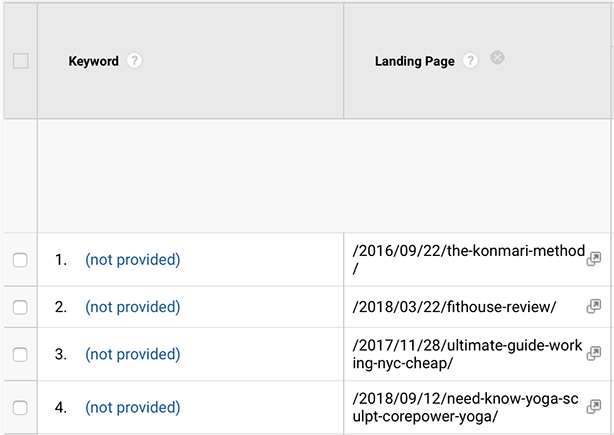
I don’t know *exactly* what these people typed into google, but I can make some educated guesses based on which blog posts they ended up on.
If you are just starting to think about SEO, keep track of how many people are finding you through organic search. This will help you figure out if your SEO strategy is working AND which kinds of posts do really really well on google.
For me, fitness reviews drive a HUGE amount of organic search traffic to Kayla in the City. You can also tell people google searched KonMari related blog posts after watching the Marie Kondo special on Netflix. That blog post I wrote in 2016 suddenly got a lot more traffic this past month!
Pay Attention To Social Media: Which Social Media channels drive traffic to the blog?
If you go back to the initial ACQUISITION OVERVIEW tab and click on SOCIAL, you can see which social media platforms drive the most traffic to your website. I recently revamped my Pinterest strategy so have been paying close attention to this report.
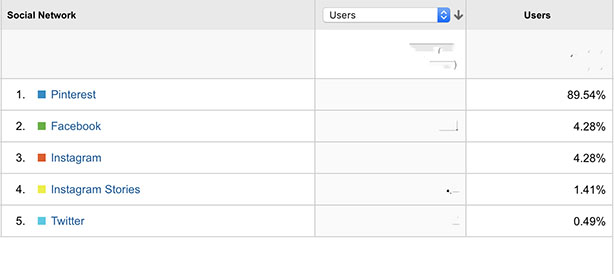
As you can see, this past month Pinterest drove way more traffic to the blog than Facebook, Instagram, Instagram Stories [swipe up feature] or Twitter COMBINED.
Knowing this, I’ve starting to focus on creating content somewhat similar in topic to what’s already doing well on Pinterest. For example if I was a food blogger and noticed my vegan recipes were getting a lot of hits on Pinterest but my chicken ones were not, I’d want to focus on creating more vegan recipes going forward.
You can track which posts people are finding on Pinterest (or whichever social media channel) by clicking Pinterest –> Click on “Secondary Dimension” and start typing landing page
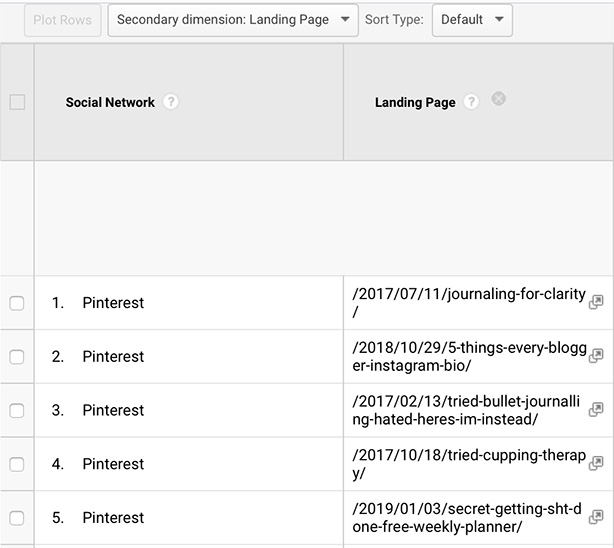
As you can see from the above my Journaling for Clarity blog post is super popular on Pinterest followed by 5 Things Every Blogger Needs In Their Instagram Bio.
Curious which actual pin on Pinterest drove that traffic to your blog? Under Secondary Dimensions type in Referral Path. This will show you the web address for the actual pin which drove traffic to your website.
✨
My traffic from Twitter is pretty pathetic these days, which makes sense. People aren’t using twitter as much as they did when I first started blogging. With this in mind I don’t spend a ton of time strategizing and posting to Twitter. Sorry, Twitter, I still love you for other reasons!
✨
A few months ago when I wrote about my failed SoulCycle audition [lolz] people clicked like crazy to read the post after I shared it to Facebook and Instagram. Some posts like my life updates or coffee dates tend to do really well on my more “personal” channels like Instagram and Facebook. It’s not like people are google searching “a day in the life of an nyc yoga teacher that also blogs.” But people already interested in me and the content I create do want to read about this!
With ALL of this in mind I try to create a healthy mix of content:
- Content that is SEO driven. These are the blog posts I believe will get a lot of clicks from Google Searches. Typically class reviews, and blog posts with trendy keywords, are things I think people will be searching for on google. You may get more information regarding this if you get in touch with a full-stack web developer and SEO expert.
- Content that is Pinterest driven. These posts are the ones that will do well on Pinterest. There are a lot of similarities between Pinterest and Google since both are “search engines” in essence. But certain things are more “click-worthy” on Pinterest. My journaling posts and business tips, for example, do really well on Pinterest. I have feeling this exact blog post will do well on Pinterest.
- Content that is Facebook / IG driven. These posts are a things like “my favorite things” series that get a lot of clicks on facebook and instagram. It’s typically the more personal things about my life
- Content with no strategy: This is actually the bulk of the content I create. It write about something because it’s what I’m drawn to write about. And I hope it’s something that will resonate with you. Or inspire you. Or maybe uplift you if you’re having a shitty day.I don’t want you to read this blog post and think “Oh ma gawd, Kayla is so manipulative and she’s only writing about X,Y,Z to get clicks.” Nah, I just wrote 1000+ words on my love for Google Analytics mostly because I hope you’ll find it interesting, but also because I hope someone else will stumble upon it and find it useful as well.I have 7 years worth of blog posts for y’all to stumble upon thanks to Google and Pinterest and whatnot. The bulk of the content I create is whatever I want to chat about just because. These posts won’t necessarily “do well” and get a lot hits from google searches or Pinterest. But it’s stuff I love talking about. And stuff that resonate with YOU, my readers.
✨
I feel like this is only the tip of the iceberg for ways to use Google Analytics as a blogger, but I hope this helps without overwhelming you. Got more Google Analytics questions? Send ’em my way! Do you like blog posts like this? Lemme know!
✨
Your turn: Bloggers — do you use Google Analytics for your blog strategy?




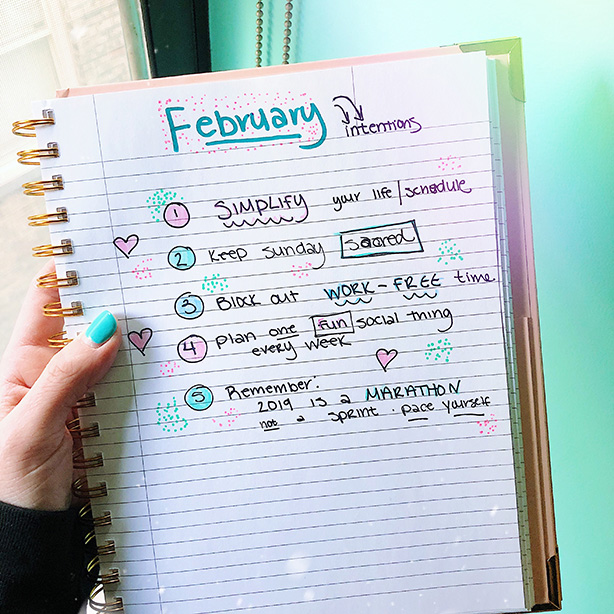
girl this is AWESOME. thank you so much!! seriously so grateful for all the blogging resources you provide <3
🙂 thank you
So smart!! I get about 90% of my traffic from Pinterest too!
http://www.mollyonthemoveblog.com
I def need to up my pinterest game! I know for some many bloggers it’s a huge traffic driver.